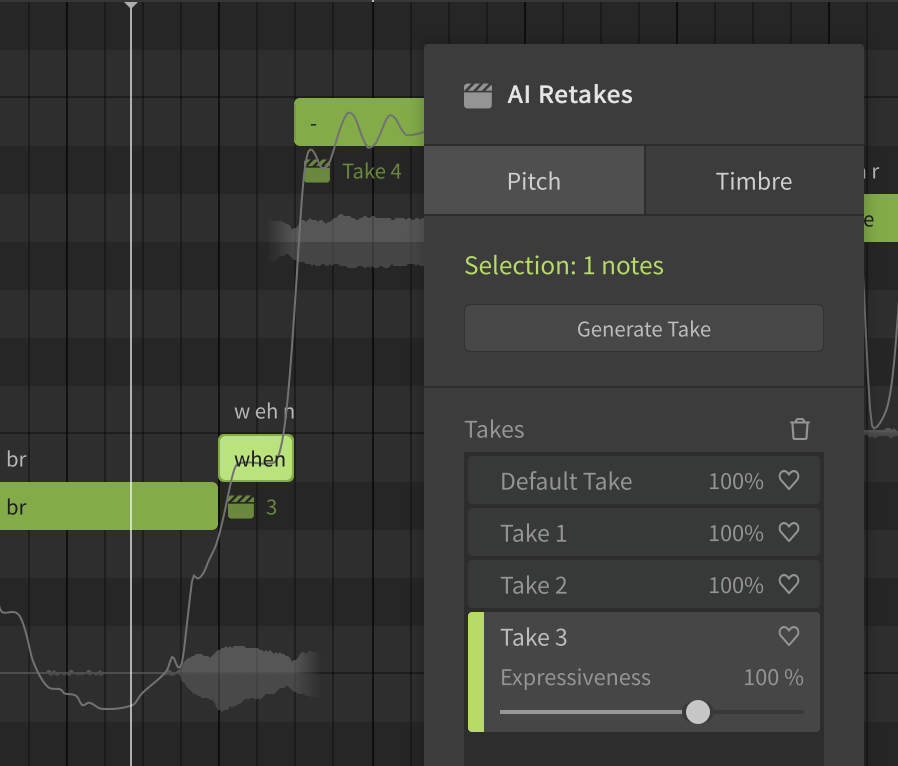Synthesizer V Studio 1.7.1b1 Update: Voice Version Selection and Bug Fixes

Version 1.7.1b1 of Synthesizer V Studio introduces a voice version selector that allows working with multiple installed versions of the same voice database. This new feature is accompanied by numerous bug fixes and improvements to the overall stability of the software.
Voice Version Selection
Synthesizer V Studio now allows multiple versions of the same voice database to be installed. Users may manage the installed versions in the lower part of the License and Updates panel. Voice database version may be specified for each track/group through the version selector in the Voice Panel. The version selection feature also comes with the following behavior changes:
Projects created with Synthesizer V Studio 1.7.1 and onward will keep record of the voice version.
Projects created before Synthesizer V Studio 1.7.1 default to using the latest installed version of the voice databases.
When updating or installing a new version of the voice, the older version is kept.
In the License and Updates panel, “Deactivate” and “Deactivate and Uninstall” apply to all versions of the voice database. However, any version except the latest version can be uninstalled without affecting the other versions using the newly added “Installed versions” list.
Telemetry
Dreamtonics is hoping to discover aspects of Synthesizer V Studio that can be made better. One way towards better understanding this is collecting usage information (“Telemetry”) from within the software. The data that Synthesizer V Studio collects contains mostly statistics of feature coverage, crashes and the operation environment. It does not contain any personal information, including the identity of the user, nor any Synthesizer V project data. Furthermore, you may enable or disable data collection at any time.
Beta Release
1.7.1b1 is a beta version. Beta releases of Synthesizer V Studio are offered before the final release for early preview of new features. Before installing and using a beta version, please understand that
The beta version is still a work in progress.
The beta version may not function properly as described.
Unexpected behaviors may happen while using the beta version.
How to get the beta version
Instead of utilizing “License and Updates” inside Synthesizer V Studio, you need to manually download and install this beta version from the following links.
Please note that the beta version will overwrite existing versions of Synthesizer V Studio. You may revert this by re-installing the original version. You may install the final release of Synthesizer V Studio from the License and Updates panel when it becomes available.
Synthesizer V Studio Pro
Windows: https://download.dreamtonics.com/svstudio/1.7.1b1-IT5HRXw6xZjBc7ymcsW9/svstudio-pro-setup.exe
Linux: https://download.dreamtonics.com/svstudio/1.7.1b1-IT5HRXw6xZjBc7ymcsW9/svstudio-pro-linux64.zip
macOS: https://download.dreamtonics.com/svstudio/1.7.1b1-IT5HRXw6xZjBc7ymcsW9/svstudio-pro-setup.pkg
Synthesizer V Studio Basic
Windows: https://download.dreamtonics.com/svstudio/1.7.1b1-IT5HRXw6xZjBc7ymcsW9/svstudio-basic-setup.exe
Linux: https://download.dreamtonics.com/svstudio/1.7.1b1-IT5HRXw6xZjBc7ymcsW9/svstudio-basic-linux64.zip
macOS: https://download.dreamtonics.com/svstudio/1.7.1b1-IT5HRXw6xZjBc7ymcsW9/svstudio-basic-setup.pkg
Please see below for the full release notes.
Synthesizer V Studio 1.7.1b1 (Sep 1, 2022)
New Features
Voice Database: support for keeping multiple versions of a voice database; add a version selector to Voice panel.
Enhancements
Misc: launch the voice installer in an existing instance of Synthesizer V Studio (if found).
Behavior changes
Voice Panel: use the database’s default language when language detection fails and when the track/group’s language hasn’t been set.
Misc: A telemetry function for software improvement has been added. In the initial startup and configuration panel, users can enable or disable this function.
Bug Fixes
AI Retakes: fixed crashes when repeatedly performing pitch retakes.
AI Retakes: fixed a bug where the displayed position of notes changes when changing retakes on a note group.
Synthesizer V Engine: fixed crashes when loading AI voice databases prior to 3rd generation Synthesizer V AI on Apple Silicon.
Live Render: fixed freezes during playback.
Live Render: fixed random crashes when rendering with a newly loaded voice on x86/x64 platforms.
File: fixed broken double-click file associations on macOS.
Misc: fixed display order conflicts between auto recovery alert window and voice installer window.
Misc: fixed a bug that settings are not saved when exiting with Command + Q on macOS.
Misc: fixed a bug that caused a crash at startup if the sound device is not found.
Voice Panel: fixed incorrectly displayed voice database information when the project is loaded on startup.
Piano Roll: fixed keyboard focus order when editing phonemes.